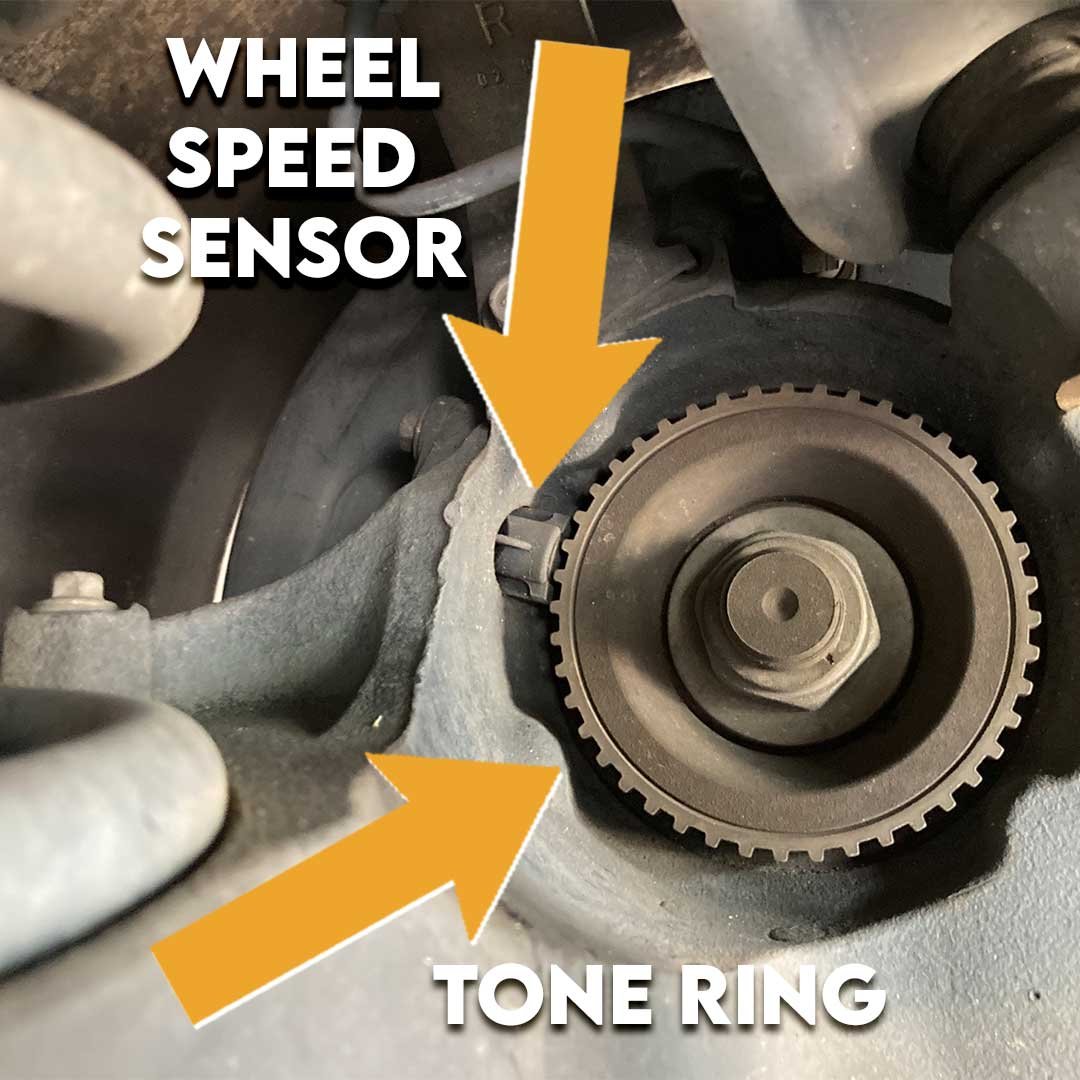How to tell which ABS sensor is BAD? (5 Things to look for)
Is your ABS light on your dash on and want it off?
Most of the time, the cause can be the ABS wheel sensor, but how do you tell which one is bad?
What if it is multiple ABS sensors?
This article will help you get your ABS system back in working order!
ABS Light
How do you tell which ABS sensor is bad?
The best way to find out which wheel speed sensor is causing the ABS light is to scan the vehicle for codes.
It is important to scan the correct system. The fault code that you will be looking for may start with a "C" and be located under "ABS," or "Antilock Brake System."
A compatible scan tool is required to read the codes in the ABS system. A small "code reader" may not do the trick; it has to be able to read the ABS module.
Below is a list of scan tools that are able to read ABS codes.
Unlock the secrets behind your car's mysterious Check Engine Light with our groundbreaking ebook, 'Properly Diagnosing a Check Engine Light.' Are you tired of feeling helpless when that dreaded light illuminates on your dashboard? This comprehensive guide is your ticket to understanding the complexities of modern vehicle diagnostics. Whether you're a seasoned mechanic or a complete novice, our step-by-step instructions and expert insights will empower you to decipher the hidden messages your car is sending. Say goodbye to expensive repair bills and hello to confidence on the road. Take control of your automotive destiny and get your copy today!
No refunds on digital products.
ABS Wheel Speed Sensor Codes
What does an ABS wheel speed sensor do?
Wheel speed sensors monitor the speed of wheels and send the information to the ABS module. The information sent from the wheel speed sensors is used to activate the anti-lock brakes and traction control system.
When the ABS module detects a wheel not spinning the same as the others, it will activate the ABS pump. This can be felt as a pulsing feeling in the brake pedal.
A fault with the wheel speed sensor can cause warning lights such as the ABS light, traction control light, and brake light. It is a safety concern if the fault remains.
Modern cars rely on the wheel speed sensors and ABS system when navigating on a slippery surface.
How to find the code?
The first thing to do when finding which faulty ABS sensor is the problem is to read the trouble code with a scan tool.
Here are the steps to read ABS fault codes:
Plug a compatible scan tool into the OBD-II connector. The OBD-II connector is usually located under the driver-side dashboard, close to the gas and brake pedal.
When the scan tool is turned on, scroll to the system labeled "ABS" and then press "OK." It could also be labeled "Antilock Brake System."
Next, scroll to where it says "Read Codes," then press "OK."
If there are any fault codes in the ABS module, they will show up here. Next to each fault code should be a short description of what it means. This will determine which wheel speed sensor is bad.
The next step is to look at actual data to see which wheel speed sensor is not working.
How to see the speed sensors working using a scan tool?
"Live data" is a function of a scan tool that shows real-time input from sensors. Using this function, we can see which wheel speed sensor is not working.
A good practice is to have each wheel speed sensor graphed on the screen and monitor which one is not working. A bad ABS sensor will be the one that has not moved on the screen while the others have the same movement.
Check out the picture below to see a bad wheel speed sensor in "live data."
Here is how you view live data on the scan tool:
Plug a compatible scan tool into the OBD-II connector. The OBD-II connector is usually located under the driver-side dashboard, close to the gas and brake pedal.
When the scan tool is turned on, scroll to the system labeled "ABS" and then press "OK." It could also be labeled "Antilock Brake System."
Scroll to where it says "Live Data," then press "OK."
Different "Data PIDS" should appear on the screen. When this happens, scroll until you see the wheel speed sensors. In most cases, there are four wheel speed sensors, which is one for each wheel. Some vehicles have two in the front and one in the rear.
Carefully drive the vehicle and monitor which wheel speed sensor is not working. Note: Each wheel speed sensor should be moving up and down in MPH while driving and should reflect your overall MPH. Note: DO NOT drive distracted. Use an empty parking lot to monitor ABS data. Have a friend drive the car while you monitor the data in the passenger seat.
What if you replaced the wheel speed sensor, and it didn't help? What else could it be?
Faulty Wheel Speed Sensor
Wiring
Wheel hub
Incorrect Tires
ABS Module
Faulty Wheel Speed Sensor
It is possible that a "brand new" wheel speed sensor is bad from the beginning. Physical damage from shipping can cause a bad speed sensor.
There could also be an instance of an incorrect wheel speed sensor is installed. Always check your part to make sure it is for your vehicle.
Note: When replacing Volvo wheel speed sensors, make sure to place the correct wheel speed sensor on the correct side. Most vehicles use universal style speed sensors, but I have seen Volvo's have specific ones for the left and right sides.
Wiring
Before replacing a wheel speed sensor, check the wiring harness.
It is possible that a wire needs to be repaired to fix the issue.
Lifted trucks and SUVs have a high risk of ripping wheel speed sensor wires.
Wheel Hub
The wheel speed sensor reads a toothed ring called a "tone ring." The tone ring can be found on a rotor, on a CV shaft, or in a wheel hub (wheel bearing assembly). If the tone ring is damaged, missing teeth, or not turning, then it can cause the wheel speed sensor to not read correctly.
Always check the tone ring before replacing the wheel speed sensor.
Incorrect Tires
Tire sizes can change the rotation of the wheel. A smaller wheel can complete a rotation faster than a large wheel. Different sizes of tires on a vehicle can cause the wheel speed sensors to "read" a different speed for each wheel.
Make sure you have the correct tires and the same size of tire on your vehicle before replacing the wheel speed sensor.
ABS Module
The ABS module (ABS computer or ABS control unit) is what takes the speed information from the wheel speed sensors and sends it to other modules. If the ABS module is not reading the information correctly, then it can cause major problems.
How to remove and install an ABS sensor
Removing and installing a wheel speed sensor is a pretty straightforward task. For the most part, there isn't that much to do.
Of course, some locations of the wheel speed sensor will vary from vehicle to vehicle.
If you want to learn how to replace your wheel speed sensor, but are not sure how, try AlldataDIY.
In most applications, you will have to remove the brake calipers and brake rotor to reach the bolt that holds the wheel speed sensor.
It is always a good idea to exercise best safety practices like using jack stands when lifting a car to install a new sensor.
When a repair is finished, use your diagnostic tool to clear the codes and test to see if the new sensor is working.
It should be operating the same as the other wheel speed sensors.
If it is still not working, it may be one of the other issues listed above.
Have a professional mechanic check it out if you are unsure.
Disclaimer and Disclosure:
Due to factors beyond the control of DiagnosticMechanic.com, it cannot guarantee against unauthorized modifications of this information, or improper use of this information. DiagnosticMechanic.com assumes no liability for property damage or injury incurred as a result of any of the information contained in this website. DiagnosticMechanic.com recommends safe practices when working with power tools, automotive lifts, lifting tools, jack stands, electrical equipment, blunt instruments, chemicals, lubricants, or any other tools or equipment seen or implied in this website. Due to factors beyond the control of DiagnosticMechanic.com, no information contained in this website shall create any express or implied warranty or guarantee of any particular result. Any injury, damage or loss that may result from improper use of these tools, equipment, or the information contained in this website is the sole responsibility of the user and not DiagnosticMechanic.com.
DiagnosticMechanic.com is a participant in the Amazon Services LLC Associates Program, an affiliate advertising program designed to provide a means for sites to earn advertising fees by advertising and linking to Amazon.com. In many of our case studies, articles, and tool reviews, we may earn a small commission when readers purchase products through our links.